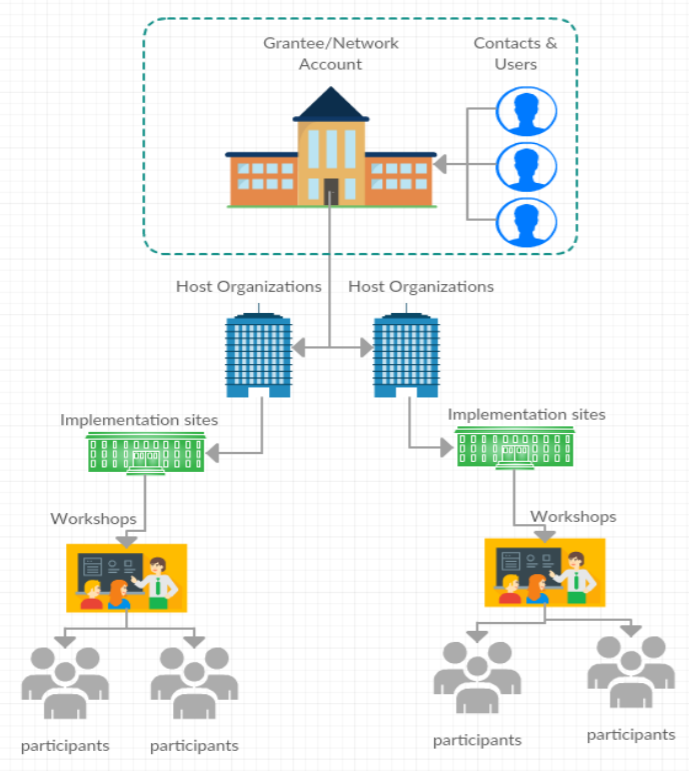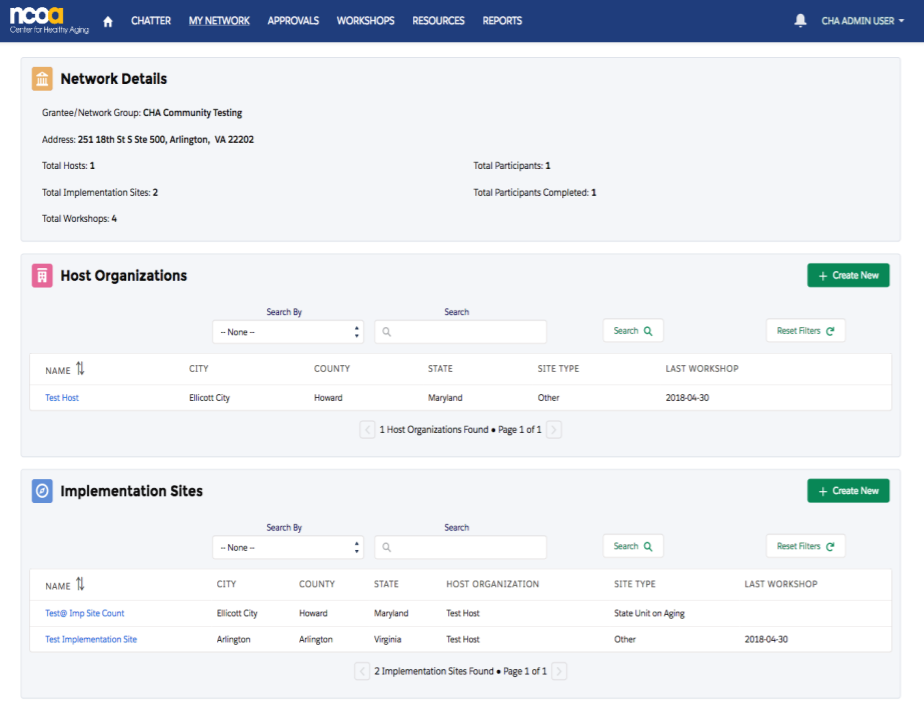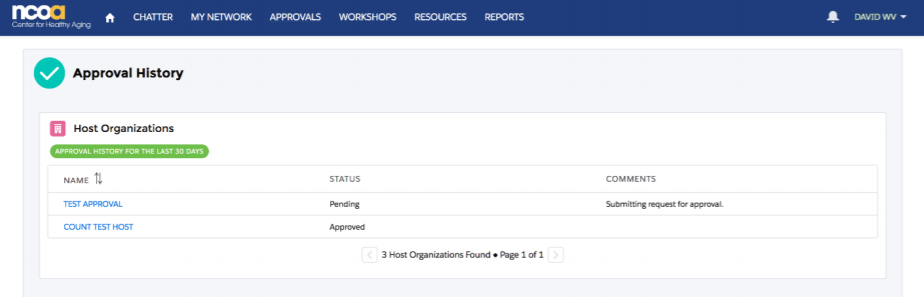Key Takeaways
To ensure that workshops and participants are correctly assigned to your Grantee/Network Account, follow these instructions for adding host organizations and implementation sites.
When entering workshop and participant data into the National CDSME Database, it’s important to understand the hierarchy that NCOA’s Salesforce instance follows and how each workshop is connected to its Grantee/Network Account. The hierarchy follows this pattern:
GRANTEE/NETWORK ACCOUNT → HOST ORGANIZATION → IMPLEMENTATION SITE → WORKSHOP → PARTICIPANT
- Grantee / Network Account holder is the lead organization responsible for an individual or group or organizations working collaboratively to organize, deliver, and track evidencebased program activity in the community. This can any organization type (a senior center, State Health Department, AAA, hospital – it doesn’t matter). As the lead, they are responsible for making sure that host organizations and implementation sites are entering data they’re supposed to, meeting quality assurance standards, completing nondisclosure agreements, and sharing data back with them.
- Host organization is the organization or agency that coordinates the various aspects of evidence-based program delivery. The host organization is often responsible for training master trainers and leaders/facilitators and for planning and monitoring the implementation of programs. Often (but not always) the host organization holds the program license. Sometimes a host organization is also an implementation site.
- Implementation site is the physical location where the evidence-based program takes place in the community (i.e. the venue). An implementation site may be identical to a host organization, or it may be a different location where the host organization arranges to hold a program.
While a database user is connected to a workshop under the field “Created By”, that workshop is connected to the Grantee Account by way of the host organization and implementation site.
There are two different types of data user accounts in the National CDSME Database. Generally, you want fewer Grantee/Network Administrators, and more data entry staff. A more centralized data entry process improves quality assurance measures. However, each network composition is different, and a more decentralized process may be necessary in which host organization leads are responsible for their own data entry and administration with oversight by the Grantee/Network Administrator. There can be more than one Grantee/Network Administrator.
- Grantee / Network Administrator – this person can add host organizations and implementation sites on behalf of their network. They can view all workshops entered by all users There can be multiple accounts with this designation within a grantee network designation. Users with this account type can also enter workshop data, and this is the only account type that can add new Host Organizations and Implementation Sites. (This document provides instructions on that process below).
- Data Entry Only – this person can only enter workshops. They must send requests for adding host and implementation sites to someone a Grantee/Network Administrator in their network.
It is recommended to check the existing inventory of Host Organizations and Implementation Sites before adding new records.
To view existing host organization and implementation, sites, click on the My Network tab from your home page. This has replaced the older “My Host” tab.
There are 2 ways to open My Network Tab - either by clicking on Icon or going through the My Network tab.
- My Network tab lists all the Host organizations and Implementation sites that belong to Grantee/Network, including its name, city, county, state, site type, and date of last workshop.
- My Network tab has a brief dashboard toward the top of the page that includes the name of the Grantee/Network, address, total host organizations, implementation sites, workshops, participants, and completers.
- To check to see if a host organization or implementation site is already in the inventory, you can either use the search fields on this page to search for a specific host or site name, or you can inspect the lists of host and site names.
- To add a New Host organization, click on the Create New Button. The system will direct user to new page which allows users to enter details about the Host Organization.
- If you are a Grantee/Network Administrator, you will be able to add a new Host Organization by clicking on the Create New button. If you are a Data Entry Only user, you will need to submit requests to add new Host Organizations and Implementation Sites separately to someone in your network with a Grantee/Network Administrator level access.
- The user should allow up to 3 days for data administrator to review and approve host organization addition. A new function under ‘My Approvals’ allows users to quickly and conveniently see the status of host organizations and implementation sites.
Approval History
- The My Approvals page provides a listing of all host organizations submitted for approval by any user in the Grantee / Network account with a ‘Grantee/Network User’ access level. This section allows users to track the status and see when an organization was approved or rejected. A comments section will include any notes about why an organization may have been rejected. A reason for rejection may be that it is already listed as a site under a slightly similar name.
- Please note that Implementation Sites do not need administrative approval.
- Users will also receive an Email regarding their approval/ rejection status.